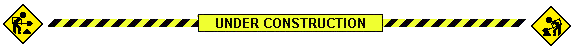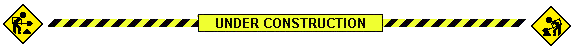
Desktop Environments
Now that you know a little bit about how the Linux ecosystem works, you should learn about the thing that you're actually going to be interacting with on your computer, the desktop environment. Most desktop environments, or DEs for short, provide a windowing system (the system that lets you move around windows and interact with them), a GUI toolkit (the system that generates the UI and decides what it looks like), and its own suite of applications to use with it. Of course, this is a simplified explanation, but this high level model helps to show the differences and unique qualities each desktop has.
Keep in mind that if you install a "just works" distro like Mint or Ubuntu, it will come with one of these desktops preinstalled, potentially with its own customizations and additions. In this case, you should probably try out that desktop first to get the full intended experience, then you can install additional ones if you wish to mess with them later on.
Wayland vs Xorg
Traditionally, the windowing system for Linux and related operating systems has been Xorg (also called X11), and it has been around for a very long time, since 1984, in fact. However, Xorg was developed to facilitate communication between workstations and display servers, back when those tended to be seperate parts of a network rather than on the same computer system. The issue is that Xorg was built with the needs of the 1980's in mind, and as such, is lacking many features that modern computer users expect. Around 2010, a new project called Wayland emerged and began development to address the shortcomings of Xorg. It took a significant amount of time for Wayland to become usable for the average user, until the early 2020's in fact. Now, Wayland has superceded Xorg in 2 of the most popular desktop environments, GNOME and KDE, with many others currently transitioning to Wayland.
Wayland allows for new features not possible on Xorg, including proper support for trackpad gestures, variable refresh rates between multiple monitors, fractional scaling of the UI, and experimental support for HDR. Wayland also has more interprogram security compared to Xorg. However, Wayland is famously buggy and stuttery when using Nvidia graphics cards, as Nvidia cards expect a different monitor synchronization system than Linux typically supports, though as of writing this, this won't be the case for long. For the time being though, you should probably just use Xorg if you are on Nvidia, as it still works fine enough. If you are on AMD or Intel graphics, give Wayland a try if your DE supports it. If one windowing system doesn't work for you, try the other.
GNOME
Wayland Support: Yes

GNOME, pronouced "Guh-nome," is the most famous (and potentially infamous) desktop environment that Linux has to offer. It has a fairly unique workflow compared to Windows and Mac OS, with emphasis on using multiple desktops to manage your workflow, a concept that has existed in the Linux ecosystem for many years but only got introduced into Windows with Windows 10.
GNOME has a reputation for being a very "opinionated" desktop, with a workflow that might alienate some users and a philosophy of "less is more" when it comes to the amount of features and settings an app has. However, GNOME is also a very customizable desktop, with vast amounts of plugins and themes to help you craft the experience you want, including having a more Windows-like Start Menu if you don't like the grid-like one GNOME provides. Keep in mind, however, these extensions and themes are all community made, and not officially supported. As such, they tend to break whenever GNOME updates, which may or may not affect you depending on your distro.
In short, GNOME tends to be a very "love it or hate it" desktop. Some people will appreciate the radically different workflow and slick, consistent UI, and vast customization potential. Others will be alienated by its opinionated design and lack of settings. Give it a shot with the default settings to see if you like it before making any changes. Otherwise, another desktop might be better for you.
KDE
Wayland Support: Yes

KDE, also known as KDE Plasma, is the other main desktop in the Linux ecosystem along with GNOME. Its philosophy is nearly opposite of GNOME's, providing an extremely flexible desktop that can be greatly customized out of the box. KDE and its programs also provide a large amount of options to customize the user experience.
However, with this freedom comes a price. KDE has a reputation for being buggy, especially directly after major updates. KDE's apps also aren't as consistent design-wise as those found on GNOME or other desktops.
XFCE
Cinnamon
MATE
Window Managers